Computer Security
How do I hack my router’s username and password?
When a router is installed you want to make sure that it’s properly and securely installed by changing the default admin username and password

How do I hack my router’s username and password?
When a new front door is replaced, the first thing you did was shaking it to ensure it’s properly done and to make sure that the locks and keys work as intended.
When a router is installed or replaced, you want to make sure that it’s properly and securely installed by changing the default admin username and password via the router’s login web page at 192.168.0.1 or 192.168.1.1 or assigned IP address of your router, and also the WiFi username and password as deemed necessary.
Hacking your router before bad guys do.
Since up to 87% of routers are configured as above and most of them believed it’s secure until now! This means, without changing your router’s default username and password, an attacker, or hackers could use the known default username and password to login into your router, install backdoors and route all or copies of your data to a remote location without your knowledge.
Routers are vulnerable by default

Most routers are running on old Linux Unix operating systems, are most vulnerable to a variety of exploits, and are unpatched before it’s sold to the public.
A buyer and non-technical user of a router are concerned about connecting to the Wifi from the router using the default SSID and password printed on the router. While a technical user is concerned about changing the router’s username & password via the web interface, and setup Wifi using a custom SSID and a strong password.
However, most of these routers come with the default usernames and passwords for management purposes and also allowed telnet by default to the management router’s port with admin privilege which makes it vulnerable even if you’ve successfully changed your username and admin password from the router’s web interface.
Remember that your router is probably using a very old Linux distro, which could easily be revealed to an attacker or hackers by scanning the IP address of your router. In this case, upgrade your router OS, and apply the necessary patches to make it more secure.
Scan Your Router: Monitor Router Open Ports

It’s recommended to scan your own router to determine open ports and brief information on service(s) and the version that’s running in your router. To do that, try this:
user01@linux:~# sudo nmap -sV -sT -T4 -v -oN router.txt -A -Pn 192.168.0.1The above command will scan your router and save the result as router.txt which you can review later, and turn off unnecessary open port(s) while disabling the advertised service banners.
What if you can login using the router’s default credentials?
If you can login with admin via console, you will have admin privileges. Which means you perform operations with admin privileges.
Try to login into your router with the default admin username and password via a web interface, if it’s already changed for web login (most already changed web login, but not for console login), then login into your router using telnet with the same default username and password.
Voila! you’re in. Most will work unless you’ve already login to the console and changed the management password.
Once logged in with admin privileges, you can change the login password with the passwd command or perform other admin tasks.
Below are the default Router’s username and password:
Router Login Page User Password
- 3Com http://192.168.1.1 admin admin
- Belkin http://192.168.2.1 admin admin
- BenQ http://192.168.1.1 admin admin
- D-Link http://192.168.0.1 admin admin
- Digicom http://192.168.1.254 admin michelangelo
- Digicom http://192.168.1.254 user password
- Linksys http://192.168.1.1 admin admin
- Netgear http://192.168.0.1 admin password
- Sitecom http://192.168.0.1 sitecom admin
- Thomson http://192.168.1.254 user user
- US Robotics http://192.168.1.1 admin admin
Please add the updated router’s default usernames and passwords in the comment.
As the Editor-in-Chief, a Cybersecurity Professional and experienced software engineer, he writes tech news articles, and tutorials relating to software development, computer security, cybersecurity, and network security.
Prince takes great pride in delivering quality Las Vegas news, Henderson news, business reviews, celebrity news, sports, and government news releases to readers in Las Vegas and beyond.